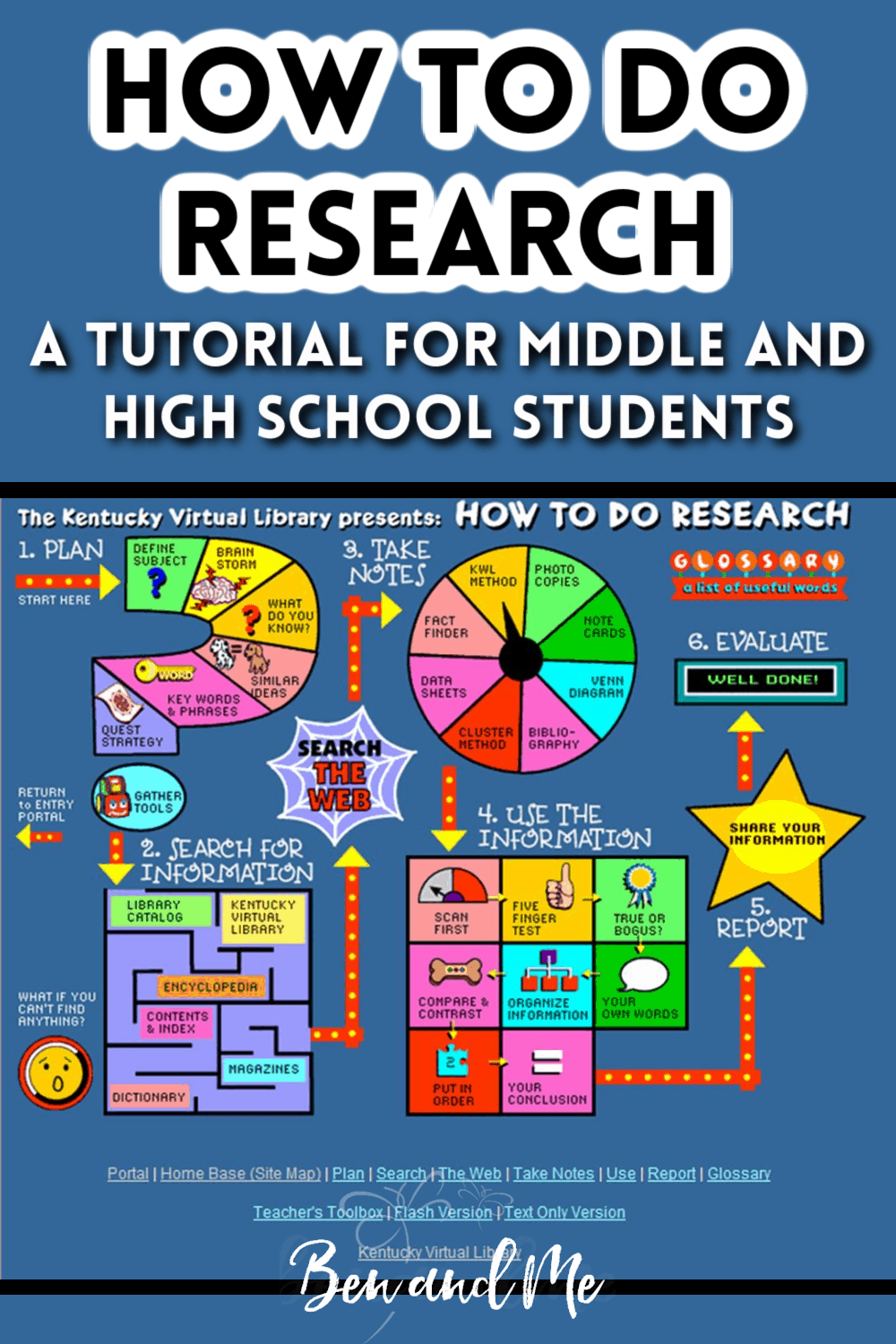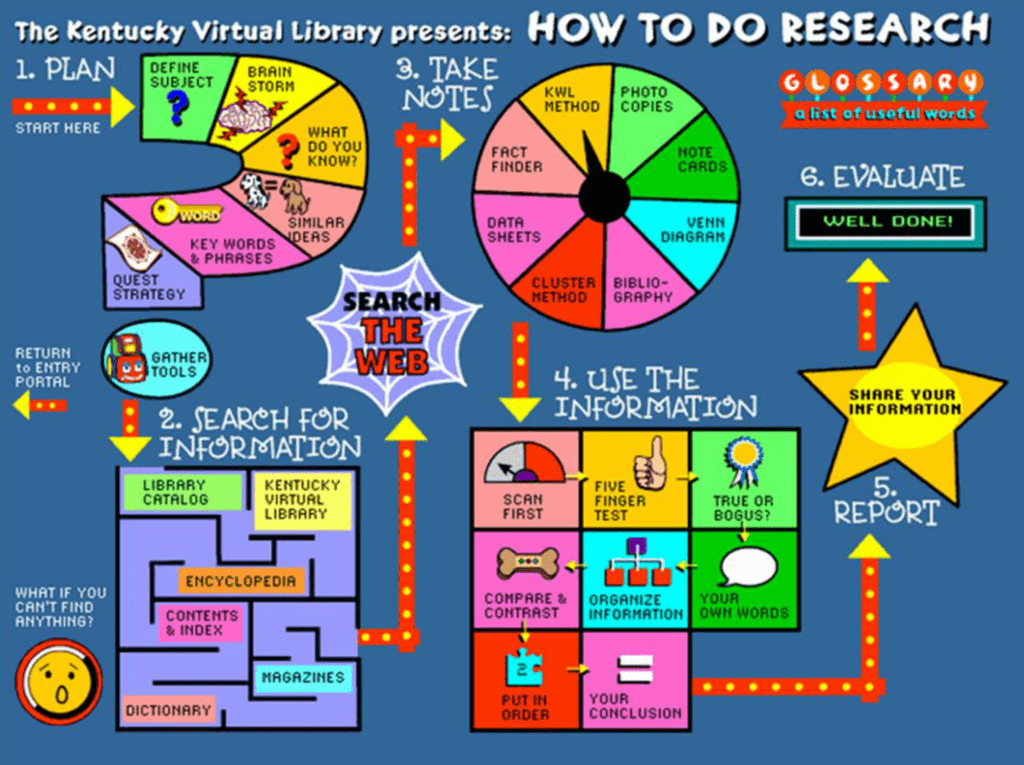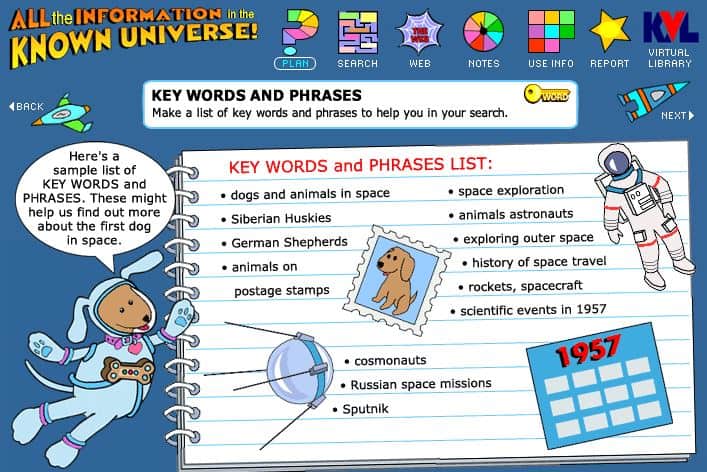Update: Since this article was written in 2014, the interactive tool seems to have been removed from the KY Virtual Library. However, there is still a written tutorial for How to Do Research for Middle and High School Students that I think you will still find helpful. While the interactive graphic doesn’t seem to be available any longer, I am leaving the original image in this post because I do think it’s still a great visual aid for students.
I accidentally stumbled upon a website recently — KY Virtual Library — while looking for some ideas for how to teach better research skills to Ben this coming school year. What I found was a fun and colorful graphic on “How to Do Research.”
Kentucky Virtual Library offers a fun, student-friendly, step-by-step introduction to the research process for middle and high school students. But when I first saw the graphic below on Pinterest, I was a bit frustrated because while it shows the process step-by-step, it did little to explain each step. The graphic on Pinterest did not link anywhere for further explanation.
Thankfully, I did a quick search with my friend Google, and I was able to find the interactive tutorial. I think this might be one of the most useful things I’ve happened upon in a very long time.
Here’s how the tutorial works:
If you look at the tutorial map above, each place on the map has a coordinating graphic. So for 1. Plan, there are graphics representing the following:
- Define subject
- Brainstorm
- What do you know?
- Similar ideas
- Keywords and phrases
- Quest strategy
So, since each of those steps in the process have a coordinating graphic, clicking on a step will link them. For example, if you click on “key words and phrases, you’ll see this:
In this example, the student is researching, “the first dog is space.”
Cool, huh? It is super simple to navigate back and forth to the other steps via the links across the top of the graphic (or just clicking on “back”). If you prefer your student to work offline, you can print out each graphic and make your own tutorial to place in your student’s notebook to follow.
I think this will be fun way to help Ben learn more about how to do research. It is a really simplistic tool, and obviously created for kids younger than Ben. But it has all of the basics and if nothing else, will serve as a good checklist for him as he is honing his research skills.
Plus, it’s a Kentucky thing. How can I not share? In fact, most of the KY Virtual Library is inaccessible to folks outside of the state of Kentucky. But this research tool is open to everyone. If you happen to live in Kentucky, you should be able to gain access to the entire site through your local public library. It is a service open to every resident of the state.
At what age are you beginning to teach research skills to your students?